Advertisement ek marketing tool hai jisme aap media channels ka use karke apne brand ya product ka promotion karte ho. Yeh typically paid hota hai, jisme aap apne message ko apni target audience tak pahuchane ke liye money invest karte ho.
Advertisement ke Popular Types:
- Television Ads – TV pe dikhaye jaane wale ads.
- Radio Ads – Radio stations par ads sunna.
- Online Ads – Websites, social media platforms (Facebook, Instagram, Google Ads) par dikhaye jaane wale ads.
- Print Ads – Newspapers, magazines me ads.etc
Advertisement ke Faayde:
- Wide Reach – Large audience tak apna message pahuchana.
- Custom Targeting – Specific audience ko target kar sakte ho.
- Brand Image Building – Long-term brand recognition aur credibility create hoti hai.
- Increased Sales – Effective ads se direct sales increase hoti hain.
Advertisement ke Nuksan:
- Costly – Ads ko run karna expensive ho sakta hai, especially large-scale ads.
- Ad Fatigue – Frequent ads se audience thak sakti hai aur ignore karne lagti hai.
- Short-Term Impact – Ads ka impact short-term hota hai; long-term results ke liye consistent efforts chahiye.
Facebook Ads Kya Hai?
Facebook Ads aise advertisements hote hain jo Facebook aur Instagram par display hote hain. Yeh businesses ko apne products aur services ko specific audience tak targeted tarike se pahuchane mein madad karte hain. Aap apne ads ko age, gender, location, interests, aur bahut saare factors ke basis par customize kar sakte ho.
Facebook Ads ka Kaam Kaise Karta Hai?
- Audience Targeting: Facebook aapko apne ads ko demographics (age, location, interests) ke according target karne ka option deta hai. Isse aap sirf un logon ko apne ads dikhate ho jo aapke product mein interested ho sakte hain.
- Budgeting & Bidding: Aap apna daily budget set kar sakte ho. Facebook ad campaign ke liye aap CPC (Cost Per Click) ya CPM (Cost Per Thousand Impressions) choose kar sakte ho.
- Ad Placement: Aap decide karte ho ki ad Facebook news feed, Instagram feed, Messenger, ya Audience Network pe kahan dikhna chahiye.
- Ad Optimization: Facebook ad platform automatically aapke ads ko optimize karta hai, taki wo zyada logon tak pahuch sake aur conversion badh sake.
Facebook Ads ke Faayde:
- Targeted Audience: Facebook ads ko aap bahut specific target audience tak pochane ke liye customize kar sakte ho.
- Cost-Effective: Facebook par ads affordable hote hain, aap apne budget ke hisaab se ads run kar sakte ho.
- Measurable Results: Facebook Ads aapko real-time analytics deta hai, jisse aap dekh sakte hain ki ads kitne logon tak pahuch rahe hain aur kitni sales ya leads generate ho rahi hain.
- Multiple Formats: Aapko apne business ke liye multiple ad formats choose karne ka option milta hai.
- Brand Awareness: Facebook ads brand visibility badhane mein madad karte hain.
Facebook Ads ke Nuksan:
- Ad Fatigue: Agar aap same ad baar-baar chala rahe hain, toh audience ko ad thoda boring lag sakta hai, jisse engagement kam ho sakti hai.
- Competition: Bahut saare businesses Facebook ads use kar rahe hain, isliye aapko apne ads ko unique aur engaging banana padta hai.
- Learning Curve: Facebook Ads ko effectively run karne ke liye thoda time aur knowledge lagta hai. Agar aap beginner ho toh ads ka setup thoda complex ho sakta hai.
Facebook Ads kaise Banayein?
- Facebook Ads Manager Open Karein – Apne Facebook account mein login karke Facebook Ads Manager par jayein.
- Campaign Objective Select Karein – Decide karein ki aapka objective kya hai (traffic, sales, leads, brand awareness).
- Target Audience Define Karein – Audience ko define karein (age, location, gender, interests).
- Ad Creative Design Karein – Image ya video select karein aur apne message ko attractive banayein.
- Budget & Bidding Set Karein – Apna budget aur bidding strategy set karein.
- Ad Launch Karein – Ad ko launch karein aur track karein ki wo kitna successful hai.
Google Ads Kya Hai?
Google Ads (pehle Google AdWords ke naam se jaana jaata tha) ek pay-per-click (PPC) advertising system hai. Isme advertisers ko apne ads ko Google Search, Google Display Network, YouTube, aur other websites pe dikhane ke liye pay karna padta hai.
Iska main goal hai ki aap apne products ko relevant audience tak pahuchaye jo already aapke product ya service ko search kar rahe hain.
Google Ads ka Kaise Kaam Karta Hai?
- Keyword Targeting: Aap specific keywords choose karte ho, jise aapke target customers search kar rahe hote hain (jaise “best shoes in Delhi”, “buy laptop online”).
- Bid System: Google Ads ek auction-based system par kaam karta hai. Jab koi user aapke selected keyword ko search karta hai, toh Google decide karta hai ki kaunse ads display karne hain, based on your bid aur ad quality.
- Ad Placement: Aapke ads Google ke search results page pe ya Google Display Network par dikhte hain.
- Pay-per-click (PPC): Aapko har baar jab koi user aapke ad pe click karta hai, tab aapko pay karna padta hai.
Google Ads ke Types:
- Search Ads: Google ke search results ke upar ya neeche text-based ads.
- Example: Jab aap “buy shoes online” search karte hain, toh jo ads aapko dikhte hain, wo search ads hote hain.
- Display Ads: Google Display Network (GDN) ke websites, blogs, aur apps par visual ads (images ya banners).
- Example: Agar aap shopping website visit karte ho, toh uske baad aapko ads har website pe display ho sakte hain.
- Video Ads: YouTube par video-based ads jo user ke videos ke beech mein ya before dikhte hain.
- Example: YouTube par ek ad jo aapko ek video ke shuru hone se pehle dikhayi deti hai.
- Shopping Ads: E-commerce stores ke liye product-based ads jo Google search results mein dikhte hain, jinme product image aur price bhi hota hai.
- Example: Agar aap “buy shoes” search karte hain, toh shopping ads aapke screen pe dikhte hain.
- App Promotion Ads: Mobile app installations ko promote karne ke liye ads.
Google Ads ke Faayde:
- Targeted Audience: Google Ads aapko specific keywords, location, device, aur demographics ke basis par audience ko target karne ka option deta hai.
- Measurable Results: Google Ads platform se aap apne ad campaigns ko track kar sakte ho (jaise CTR, conversion rate), aur ROI dekh sakte ho.
- Immediate Traffic: Google Ads se aap apne website par immediate traffic laa sakte ho, especially agar aap new business ya product launch kar rahe ho.
- Budget Control: Aap apne budget ko daily ya monthly set kar sakte ho aur CPC (cost per click) ke hisaab se pay karte ho.
- Brand Visibility: Jab aapka ad search results ya other platforms pe dikhai deta hai, toh wo aapke brand ki visibility increase karta hai.
Google Ads ke Nuksan:
- Costly for Competitive Keywords: Agar aap highly competitive keywords (jaise “buy shoes online”) ke liye bid kar rahe ho, toh CPC (cost per click) kaafi high ho sakta hai.
- Requires Expertise: Google Ads ka learning curve thoda steep ho sakta hai, aur agar aap improperly manage karte ho, toh aap apne budget ko waste kar sakte ho.
- Ad Fatigue: Agar aap same ads ko bahut time tak run karte ho, toh audience ko wo boring lagne lagti hai aur click-through rate kam ho jata hai.
- Click Fraud: Kabhi-kabhi aapke competitors ya bots aapke ads pe click karte hain, jisse aapka budget waste ho sakta hai.
Google Ads kaise Setup Karein?
- Google Ads Account Create Karein: Sabse pehle aapko Google Ads ka account create karna hoga.
- Campaign Objective Choose Karein: Decide karein ki aapka goal kya hai—traffic, leads, sales, ya brand awareness.
- Target Audience Select Karein: Keywords, location, age, device, etc. ke basis par audience define karein.
- Ad Creative Banayein: Text ads, display ads, ya video ads create karein, jo engaging ho.
- Budget Set Karein: Apna daily ya lifetime budget set karein aur CPC bid decide karein.
- Launch Ad: Jab sab set ho jaye, toh apne ad ko launch karein aur track karein ki results kaise aa rahe hain.
Facebook ads aur google ads mein antar kya hai?
1. Platform:
- Facebook Ads:
- Facebook aur Instagram par display hote hain.
- Yeh platform social interaction par based hai, jahan log connect aur engage karte hain.
- Ads ko posts, stories, videos, carousels ke through dikhaya jaata hai.
- Google Ads:
- Google search engine, YouTube, aur Google Display Network (websites aur apps) par display hote hain.
- Yeh platform search-based hai, jahan log search queries ke through products ya services dhoondte hain.
- Ads typically text-based, shopping ads, aur video ads hote hain.
2. Targeting Approach:
- Facebook Ads:
- Interest-based targeting: Aap logon ke interests, behaviors, aur demographics ke basis par ads ko target karte hain.
- Custom Audiences: Aap apne existing customer list ya website visitors ko target kar sakte ho.
- Lookalike Audiences: Aap apne best customers ke similar new customers ko target kar sakte hain.
- Google Ads:
- Intent-based targeting: Google Ads mein users already specific search queries ke through apni needs dikhate hain. Yeh high intent targeting hai.
- Aap keywords aur location ke basis par ads ko target karte ho.
3. Ad Format:
- Facebook Ads:
- Image ads – Simple images jo product ya service ko showcase karte hain.
- Video ads – Engaging videos jo brand awareness ya product details dikhate hain.
- Carousel ads – Multiple images ya videos jisme users swipe kar sakte hain.
- Story ads – Short, full-screen images ya videos jo Instagram aur Facebook Stories pe dikhte hain.
- Lead Generation ads – Directly form fill karne ke liye.
- Google Ads:
- Search ads – Text-based ads jo Google ke search results me appear hote hain jab log koi keyword search karte hain.
- Display ads – Visual/banner ads jo websites aur apps ke across appear hote hain.
- Shopping ads – Product listings jo Google search results me product image aur price ke sath appear hote hain.
- Video ads – YouTube par display hote hain.
4. Campaign Objective:
- Facebook Ads:
- Brand awareness aur engagement ko increase karna.
- Social interaction aur audience building pe zyada focus.
- Lead generation aur customer engagement ko promote karna.
- Retargeting ya remarketing kaafi effective hai.
- Google Ads:
- Search intent-driven; lead generation aur direct sales pe focus.
- Agar koi user specific product ya service search kar raha hai, toh aap directly unhe conversion target kar sakte ho.
- Zyada focus traffic aur sales ko generate karne pe hota hai.
5. Costing (Budgeting):
- Facebook Ads:
- Aap CPC (Cost Per Click) ya CPM (Cost Per Thousand Impressions) basis pe budget set kar sakte ho.
- Facebook Ads ka cost relatively low ho sakta hai, lekin agar competition zyada ho toh cost bhi badh sakti hai.
- Google Ads:
- Google Ads mein bhi aap CPC ya CPM pay karte ho, lekin Google ka CPC kabhi-kabhi higher hota hai, especially highly competitive keywords ke liye.
- Google Ads ka bidding system jyada complex ho sakta hai, kyunki aapko keyword competition aur quality score ka dhyaan rakhna padta hai.
6. Audience Intent:
- Facebook Ads:
- Audience ka intent discoverable nahi hota, lekin interest-based targeting se aap engage kar sakte ho.
- Log zyada entertainment aur social connection ke liye Facebook ya Instagram use karte hain, toh yahan ads engaging aur creative hone chahiye.
- Google Ads:
- User ka intent clear hota hai, kyunki wo already search kar raha hota hai. Yeh high intent audience hoti hai, jo specific information, product ya service dhoond rahi hoti hai.
- Google Ads mein log actively solve karne ke liye search kar rahe hote hain, jo conversion ko asaan banata hai.
7. Result Tracking and Analytics:
- Facebook Ads:
- Facebook Ads aapko engagement metrics (likes, comments, shares) aur conversion tracking ke liye detailed reports deta hai.
- Aap custom reports aur A/B testing se apne ads ko optimize kar sakte hain.
- Google Ads:
- Google Ads bhi detailed performance reports provide karta hai, jaise CTR (Click Through Rate), CPC (Cost Per Click), aur conversion tracking.
- Google Analytics ke sath integration se detailed insights milte hain.
Summary of Key Differences:
| Feature | Facebook Ads | Google Ads |
| Targeting | Interest-based targeting | Search intent-based targeting |
| Ad Format | Image, video, carousel, story, lead gen | Search, display, video, shopping |
| Campaign Goal | Engagement, brand awareness, leads | Sales, lead generation, traffic |
| Cost | Generally lower (depends on competition) | Can be higher for competitive keywords |
| Audience Intent | Low-intent (engagement-focused) | High-intent (search-focused) |
| Best For | Building awareness & engagement | Direct sales & conversions |
Facebook Ads aur Google Ads best konsa hai business ke liye?
Facebook Ads aur Google Ads dono hi apne-apne tareekon se effective hain, lekin kaunsa best hai, yeh aapke business goals, target audience, aur marketing strategy par depend karta hai. Dono platforms ka apna ek unique advantage hai. Aapko ye decide karna hoga ki kis platform ka use karna zyada beneficial hoga, based on your specific needs.
Chaliye, Facebook Ads aur Google Ads ko business ke perspective se compare karte hain:
1. Facebook Ads: Best for
Facebook Ads un businesses ke liye best hai jo brand awareness, customer engagement, aur audience building chahte hain.
Facebook Ads ka Best Use:
- Brand Awareness: Agar aap apne business ko new customers tak introduce kar rahe ho, toh Facebook Ads effective hote hain. Facebook pe aap apne audience ko interest, demographics, aur behaviors ke basis par target kar sakte ho.
- Audience Engagement: Agar aap apne audience ke saath interaction chahte hain (likes, comments, shares), toh Facebook Ads bahut helpful hai. Yeh aapko brand loyalty build karne mein madad karta hai.
- Lead Generation: Facebook pe aap directly lead generation forms run kar sakte ho, jisse aap apne potential customers se details le sakte ho.
- Visual Content: Agar aapke products ya services ko creative images aur videos ke through showcase karna hai, toh Facebook Ads ka format perfect hai.
Best for these business types:
- E-commerce (products ko showcase karne ke liye)
- Restaurants, local services (engagement aur leads ke liye)
- Event promotion (special events ya launches)
- Brand-focused businesses (visibility aur awareness ke liye)
2. Google Ads: Best for
Google Ads un businesses ke liye best hai jo high-intent users ko target karna chahte hain, jo already specific products ya services search kar rahe hote hain.
Google Ads ka Best Use:
- High Intent Traffic: Agar aapka business direct sales ya lead generation par focus karta hai, toh Google Ads sabse zyada effective hota hai. Google pe log already search karte hain, jo unke intent ko reflect karta hai.
- Search Ads: Agar aapko highly targeted keywords ke through sales generate karna hai, toh Google Search Ads perfect hote hain.
- Local Services: Agar aap ek local service provider (jaise plumber, electrician) ho aur aapko immediate customers chahiye, toh Google Ads ka location-based targeting aur high search intent helpful hai.
- E-commerce with Specific Needs: Agar aapko apne products ko specific search queries ke saath target karna hai, toh Google Shopping Ads aapke liye best option hain.
Best for these business types:
- E-commerce (direct sales aur conversions ke liye)
- Local services (high intent searches jaise “best plumber near me”)
- Lead Generation (b2b businesses jo conversion-driven hote hain)
- Real Estate (specific property searches ko target karna)
- Legal Services (jahan clients specific legal services ko search kar rahe hain)
Comparison of Facebook Ads vs Google Ads:
| Feature | Facebook Ads | Google Ads |
| Best for | Brand awareness, engagement, social interaction | Direct sales, high-intent searches, local services |
| Targeting | Demographics, interests, behaviors | Keywords, search intent |
| Ad Format | Image, video, carousel, lead generation | Search ads, display ads, shopping ads |
| Audience | Low-intent (awareness) | High-intent (search-driven) |
| Ideal For | Businesses looking to build community, engage customers, or promote events | Businesses focused on conversions, leads, and sales |
| Cost | Generally lower CPC, but depends on competition | CPC can be higher for competitive keywords |
| Best For These Businesses | E-commerce, restaurants, events, B2C services | E-commerce, real estate, legal, local services, B2B |
| Results | Gradual engagement and awareness building | Immediate traffic and conversions |
Which One is Best for Your Business?
- Facebook Ads:
- Agar aapka goal brand awareness, audience engagement, ya lead generation hai, aur aapko creative content dikhana hai, toh Facebook Ads aapke liye best choice hai.
- Example: Agar aap ek fashion brand ho aur apni new collection ko promote kar rahe ho, toh Facebook Ads aapko visually engaging ads banane ka option deta hai.
- Google Ads:
- Agar aapka goal direct sales ya high-intent leads generate karna hai, toh Google Ads effective hai. Yeh aapko specific search queries aur location-based targeting ke through immediate results de sakta hai.
- Example: Agar aap ek plumbing service offer karte ho aur aapko immediate clients chahiye, toh Google Ads ke through log “plumber near me” search karenge, aur aap unko directly target kar sakte ho.
GOOGLE ADS ROI
- Google Ads ROI (Return on Investment) ko measure karna kaafi zaroori hai, kyunki yeh aapko batata hai ki aapne jo paise invest kiye hain, usse kitna return ya profit aapko mil raha hai. ROI ko calculate karna aapke ad campaigns ki effectiveness ko evaluate karne mein madad karta hai.
· Google Ads ROI ko Calculate Kaise Karein?
- Formula:
- ROI=Revenue from Ads−Cost of AdsCost of Ads×100\text{ROI} = \frac{\text{Revenue from Ads} – \text{Cost of Ads}}{\text{Cost of Ads}} \times 100ROI=Cost of AdsRevenue from Ads−Cost of Ads×100
Yeh formula aapko percentage me ROI dega, jisse aapko pata chalega ki aapke ad spend par kitna profit ho raha
Google Ads ROI Factors:
- Conversion Tracking:
Aapko conversion tracking set up karna zaroori hai, jisse aap jaan sakte hain ki kitni sales ya leads aapke ads se aayi hain. Yeh Google Ads aur Google Analytics dono se track kiya ja sakta hai. - Quality Score:
Google Ads ka Quality Score bhi aapke ROI ko affect karta hai. Agar aapke ads aur landing page ka relevance high hai, toh aapko kam CPC (Cost Per Click) milega, jisse aapka ROI improve hoga. - Ad Bidding Strategy:
Agar aap manual bidding use karte hain, toh aapko careful rehte hue apne budget ko manage karna hoga. Agar aap automated bidding strategies (jaise Target CPA ya Target ROAS) use kar rahe hain, toh Google aapke liye bid optimize karega taaki aapka ROI maximize ho. - Ad Relevance:
Ad copy aur keywords ka relevance directly aapke conversion rate aur ROI ko affect karta hai. Agar aapka ad aur landing page relevant hai, toh aapke clicks zyada meaningful honge aur conversion rate improve hoga. - Customer Lifetime Value (CLV):
Agar aap subscription-based services ya long-term relationships offer kar rahe hain, toh aapko apni customer lifetime value ko bhi consider karna chahiye jab aap ROI calculate karte ho. Ek customer ka lifetime value (CLV) aapke short-term ROI se zyada ho sakta hai. - Budget and Scaling:
Agar aap apne Google Ads campaign ko scale karna chahte hain, toh aapko testing aur optimization par focus karna hoga. Jab aapko ROI consistently achha milne lage, tab aap apna budget badha sakte hain.
Google Ads ROI Improve Karne Ke Tips:
- Use Negative Keywords:
Negative keywords ka use kar ke aap irrelevant clicks ko prevent kar sakte hain, jo aapke budget ko waste karte hain. - Optimize Landing Pages:
Landing page ka relevance aur design aapke conversion rate ko directly affect karta hai. Ensure karein ki aapke landing pages clear aur action-oriented ho, aur users ko easily conversions mil sake. - Test and Optimize Ads:
A/B testing karna zaroori hai, jisse aap apne ad copy, calls to action, aur visuals ko optimize kar sakein. Test karke aap woh combinations find kar sakte ho jo best perform karte hain. - Use Ad Extensions:
Ad Extensions (jaise sitelink, callout, aur structured snippet extensions) ka use karke aap apne ads ko zyada prominent aur attractive bana sakte ho, jo click-through rate (CTR) improve karne mein madad karega. - Retargeting:
Retargeting aapko un users ko target karne ka option deta hai jo pehle aapke website par visit kar chuke hain. Yeh high-conversion users ko target karke ROI ko improve kar sakta hai.
Facebook Ads Related FAQs:
1. Facebook Ads kya hai?
Facebook Ads ek paid advertising platform hai jo businesses ko unki target audience tak reach dene mein madad karta hai. Isme aap images, videos, carousel ads, aur story ads ke through apne products ya services promote kar sakte ho.
2. Facebook Ads kaise kaam karte hain?
Facebook Ads ka kaam targeting par based hota hai. Aap apne ads ko specific audiences, interests, behaviors, demographics, ya locations ke basis par target kar sakte ho. Aap apne ad budget set karte ho, aur Facebook aapke target audience ke liye ads display karta hai.
3. Facebook Ads ke liye budget kitna hona chahiye?
Facebook Ads ka budget aap apne goals aur target audience ke hisaab se set kar sakte hain. Aap daily budget ya lifetime budget choose kar sakte hain. Minimum budget ka limit ho sakta hai, lekin zyada budget aapko reach aur engagement badhane mein madad karega.
4. Facebook Ads ka Cost per Click (CPC) kaise determine hota hai?
Facebook Ads ka CPC bidding strategy aur competition par depend karta hai. Agar aapke target audience mein zyada competition hai, toh CPC higher ho sakta hai. Aap manual bidding ya automatic bidding choose kar sakte hain.
5. Facebook Ads ka Targeting kaise hota hai?
Facebook Ads mein aap apne audience ko interest-based, behavior-based, demographic, aur location targeting ke zariye select kar sakte hain. Aap Custom Audiences (jo aapke website visitors ya email lists se ho sakte hain) aur Lookalike Audiences bhi target kar sakte hain.
6. Facebook Ads me A/B Testing kya hai?
A/B Testing ek process hai jisme aap apne ads ke different versions (ad copy, images, call to actions) ko test karte hain. Yeh aapko batata hai ki kaun sa ad version aapki audience ke liye sabse zyada effective hai.
7. Facebook Ads me Lead Generation kaise hota hai?
Facebook Ads mein Lead Generation Ads aapko direct form fill karne ki option dete hain. Users apne details (jaise email, phone number) form mein bharte hain bina kisi external website par jaye.
8. Facebook Ads Campaign ko Track kaise karein?
Aap Facebook Pixel aur Facebook Analytics ka use karke apne ad campaigns ka performance track kar sakte hain. Yeh tools aapko conversions, traffic, aur engagement ko track karne mein madad karte hain.
Google Ads Related FAQs:
1. Google Ads kya hai?
Google Ads ek paid advertising platform hai jo businesses ko Google search results, YouTube, aur Google Display Network par apne products ya services promote karne ka mauka deta hai. Yeh platform search intent aur location-based targeting par kaam karta hai.
2. Google Ads kaise kaam karta hai?
Google Ads mein aap keywords aur bidding strategies ka use karke apne ads ko specific search queries ke liye target karte hain. Jab koi user search karta hai, toh Google aapke ads ko display karta hai. Aap apne budget aur bid amount ke hisaab se ads ko optimize kar sakte hain.
3. Google Ads ka CPC (Cost per Click) kaise determine hota hai?
Google Ads ka CPC keyword competition, quality score, aur ad relevance par depend karta hai. Agar aap highly competitive keywords target karte hain, toh CPC zyada ho sakta hai. Quality score kaafi important hai, jo aapke ads ke relevance ko evaluate karta hai.
4. Google Ads me Conversion Tracking kaise setup karein?
Google Ads mein Conversion Tracking ko setup karna bahut zaroori hai. Aap Google Tag Manager ya Google Analytics ka use karke apne website pe conversion actions (jaise purchases, sign-ups, form submissions) track kar sakte hain. Yeh aapko aapke ad performance ko measure karne mein madad karega.
5. Google Ads me Keywords kaise choose karein?
Keywords choose karte waqt aapko apne target audience ke search intent ko samajhna hoga. Google Keyword Planner ka use karke aap keywords ke search volume, competition aur estimated CPC ko dekh kar apne ads ke liye best keywords select kar sakte ho.
6. Google Ads ka Ad Rank kya hai?
Ad Rank Google Ads mein ek metric hai jo decide karta hai ki aapka ad search results mein kitni priority pe display hoga. Ad Rank aapke bid amount, quality score, aur ad extensions par depend karta hai.
7. Google Ads me Ad Extensions kya hote hain?
Ad Extensions aapke ads ke sath additional information display karne ka option dete hain. Jaise ki site links, callout extensions, aur call extensions. Yeh aapke ads ko zyada prominent banata hai aur click-through rate (CTR) ko improve karta hai.
8. Google Ads me Retargeting kaise karein?
Google Ads me Retargeting aapko un users ko target karne ka option deta hai jo pehle aapke website par visit kar chuke hain. Aap remarketing lists create karke unko targeted ads dikhate hain, jo conversion ko boost karte hain.
9. Google Ads me Budget kaise set karein?
Aap apne daily budget ko set kar sakte hain, jo aapke ads ko display karne ke liye maximum amount decide karta hai. Aap manual ya automatic bidding methods choose kar sakte hain, aur Google Ads apne algorithms ke through aapke ad campaign ko optimize karega.
10. Google Ads ka ROI kaise calculate karein?
ROI (Return on Investment) ko calculate karne ke liye aapko revenue aur ad spend ke beech ka difference dekhna hoga. Formula hai:
ROI=Revenue from Ads−Cost of AdsCost of Ads×100\text{ROI} = \frac{\text{Revenue from Ads} – \text{Cost of Ads}}{\text{Cost of Ads}} \times 100ROI=Cost of AdsRevenue from Ads−Cost of Ads×100
Isse aapko apne ad campaigns ke performance ka accurate measure milta hai.
Conclusion:
Ads (whether on Facebook, Google, or other platforms) are a powerful tool for businesses to reach potential customers, boost brand awareness, and drive conversions. However, the success of your ad campaigns largely depends on how well you target your audience, create engaging content, and optimize your campaigns over time.
Key Points to Remember:
- Targeting: Precise targeting is crucial. Ads work best when you focus on the right audience based on their demographics, interests, and search intent.
- Budget Management: Ads should be aligned with your budget. Whether you are using CPC or CPM, ensure that you monitor and adjust your budget according to performance to get the best ROI.
- Content Creation: The effectiveness of ads is heavily influenced by the quality of the content. Make sure your ad copy, visuals, and call-to-action are clear, relevant, and compelling.
- Testing and Optimization: A/B testing, ad variations, and performance analysis are critical for improving your ad campaigns. Regularly refine your ads for better results.
- Platform Selection: Whether you choose Facebook Ads for engagement and awareness, or Google Ads for high-intent conversions, both platforms have their strengths. It’s about choosing the right one (or both) based on your business goals.
In conclusion:
Ads are a crucial component of any digital marketing strategy. They help businesses reach a broader audience, enhance visibility, and ultimately increase sales. Success lies in continuous optimization, monitoring performance, and adapting strategies to ensure that your ad spend is yielding the best possible return.
If you carefully plan, track, and optimize your ad campaigns, you can significantly enhance your business growth and achieve your marketing objectives.